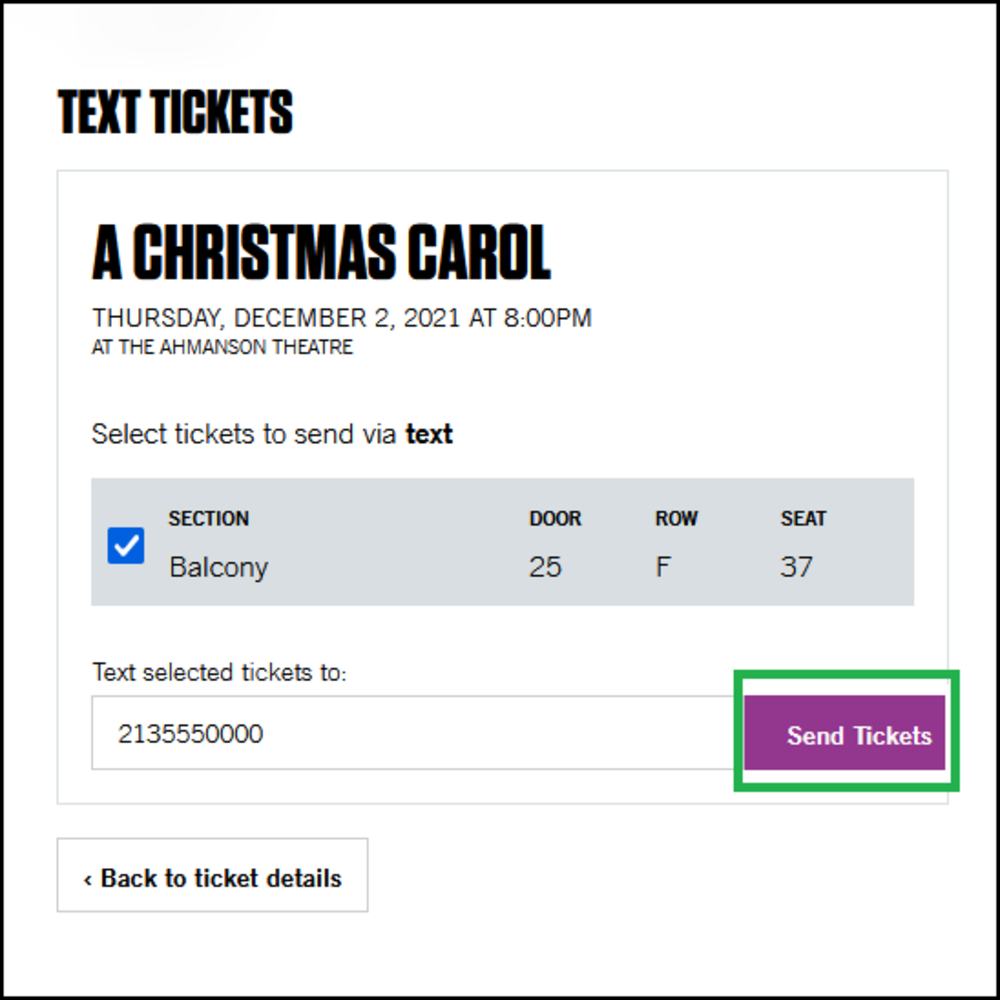Tickets & Events
How to access my digital Tickets
Tickets at Center Theatre Group have gone paperless.
Log in to access, share, and scan your tickets via email, text message, or Apple Wallet. See details for each below.
Option 1: Send via Email
1. Log in to your account at centertheatregroup.org/login.
2. Select "Manage Tickets" for your upcoming show.
3. Select "Email My Tickets."
4. Select which ticket(s) you'd like to share, and the email address you'd like the ticket(s) to be sent to.
A new barcode is generated every time you share a ticket, so be sure to bring the most recent version to the gate! The ticket(s) will appear in your email inbox, ready to be presented at the entrance!
Note: If you're not seeing your tickets, don't forget to check your spam filter!
Option 2: Send via Text
1. Log in to your account at centertheatregroup.org/login.
2. Select "Manage Tickets" for your upcoming show.
3. Select "My Tickets."
4. Select which ticket(s) you'd like to share, and the email address you'd like the ticket(s) to be sent to.
A new barcode is generated every time you share a ticket, so be sure to bring the most recent version to the gate! The ticket(s) will be sent via text message, ready to be presented at the entrance!
Note: If you’re not seeing the text with your tickets be sure to adjust your text filter to All Messages.
Option 3: Apple Wallet
1. Log in to your account at centertheatregroup.org/login.
2. Select "Manage Tickets" for your upcoming show.

3. Select “Download my tickets” on the ticket details page.
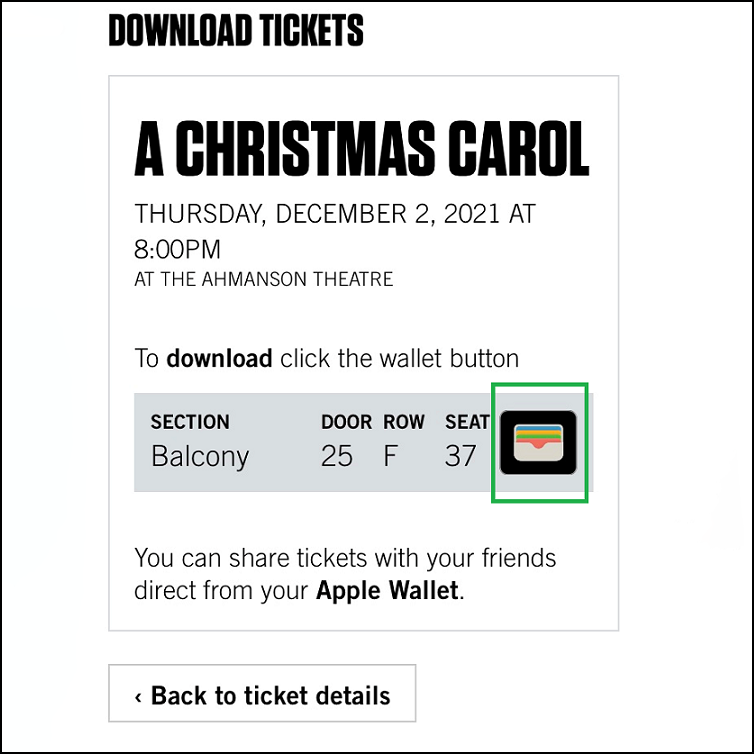
4. Tap the "Add to Apple Wallet" button for each ticket you'd like to add

5. Hit "add" in the top-right corner and the ticket(s) will appear in your Apple Wallet, ready to be presented at the entrance!.
Note: Make sure to repeat this process for each ticket in your order.